Telegram Desktop reaches version 1.0 – and it's BEAUTIFUL
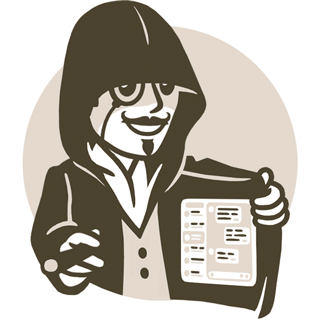
Telegram was available for desktops and laptops since 2013. Today it finally graduates to version 1.0 with a fabulous new design.
Consistent material design, great animations, and support for custom themes make Telegram for Windows, Mac, and Linux the tool for messaging from your Mac or PC.
This is what Telegram Desktop 1.0 looks like:
Smooth animations are now everywhere:
Custom Themes
If you're looking for an alternative design, Telegram Desktop also supports customized themes. Anyone can make a theme for Telegram Desktop. This theme, for example, changes green outgoing messages to blue:
And here’s a third-party night mode theme:
What Else Makes Telegram Desktop Cool?
The best thing about Telegram Desktop is that it automatically syncs messages from your phone with your computer using Telegram’s encrypted cloud. Just install it and log in to your account! All your messages, documents, photos and videos will be synced for you from the secure cloud.
Thanks to Cloud Drafts, you can even start typing on your phone, then continue on your desktop when you reach home or work.
Who needs email now? Telegram Desktop is many times faster and handles attachments like a pro. Just share your t.me/username with those who want to reach you.
January 11, 2017
The Telegram Team
P.S. For desktop experiences, we also have Telegram Web and Telegram Mac, but our founder insists that Telegram Desktop is the way to go on all platforms.
P.P.S. If you're looking for an easy way to get your emails right in Telegram, check out this Gmail bot. Helps one to stay in touch with those who insist on using antique methods of communication.
Other News

New Design, Crafting and More

AI Summaries, New Design and More

Passkeys, Gift Purchase Offers and More
