Trending Stickers, Storage and More
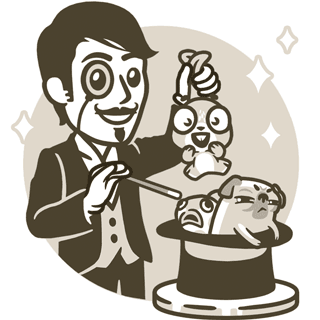
Telegram users share hundreds of millions of stickers every day. Many of these are custom-created on the spot using pictures of friends or local politicians. Others are made by professional artists from all over the world. Starting today, we will be showcasing popular sticker sets made exclusively for Telegram in the new Trending Stickers tab.
You can find the new Trending tab on the Stickers panel and in Telegram Settings. We've made adding new stickers easier for people who have many sets installed. When you go over the limit of 200 sets, older unused stickers are archived automatically. You can reactivate them from the Archived Stickers tab in Sticker Settings later.
Personal storage
Many people have been using a chat with themselves or a small group to store their favorite messages or personal media. Starting today, there's no need for such lifehacks anymore. Just head to the Contacts tab and open the storage chat with yourself by tapping on your number at the top.
Feel free to forward favorite messages to the storage chat or send photos you want to quickly pass between devices. The handy ‘Shared Media’ sections will make finding content a breeze and you can always use in-chat Search for specific queries.
You can also access everything you send to the storage chat on any number of devices you connect, so this can serve as a simple but effective way to replace services like Dropbox right inside your messenger.
Group previews
Invite links are a handy way to add people to groups, even when they‘re not on Telegram yet. Today we’re making it easier for you to understand just what you're joining when you open them.
As of Telegram v.3.11., you will be able to see who else is in the group and how many members it has before joining it.
Android Camera and More
If you're running Android 4.1. or higher, Telegram just got a brand new camera interface so that you can take photos in fewer taps. It is also now possible to preview bot content before sending.
Another nice bonus in this Android update is that you can now download large media and files 2x to 4x faster.
New looks and new viewer for Telegram Desktop
Telegram Desktop users can now enjoy an in-app player for videos. We've also improved the design in chats, adding sleek new message bubbles.
And that‘s about all we’ve got for you in version 3.11.
As usually, stay tuned for more updates – coming after our little summer break.
August 3, 2016
The Telegram Team
Other News

Member Tags, Login with Telegram, Disable Sharing, GIF Editing, Date Formatting, Voting Timestamps

Android Redesign, Group Ownership Transfer, Gift Crafting, Colored Bot Buttons

AI Summaries, New Design and More
